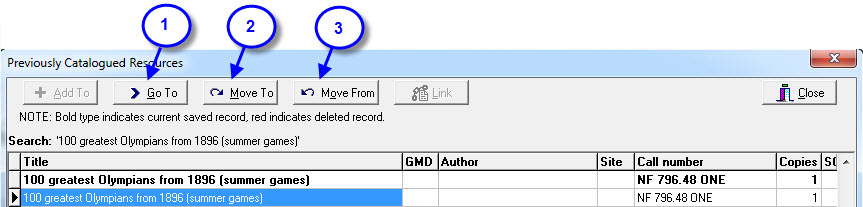The correct way to add several copies of a resource that will be stored in the same place (ie. together) is to add one catalogue entry and then add several barcodes to the record.
If you have found several entries that really should be made one, there is a way to do this easily.
- Go into the Data Entry module and lookup the record using the find box.
- Have a look at the Cat Detail tab for each of the records and decide which one is the best quality (you might even want to make some changes to the details while you’re at it!).
- Once you decide which record is the best, go into the Cat Detail tab of the best record and click in the title field.
- Now use the <F8> Check titles function to lookup the catalogue for the other record.
- You might need to highlight a chunk of the title before pressing <F8> to get the results you need if the titles don’t pretty much match.
- *** You must MOVE the highlighter to access the buttons.
- Then this screen appears ready for you to decide what to do next… and as the NOTE: just as the buttons below suggest, the BOLD record in the list is the record you were sitting on when you pressed <F8>… just in strange words!
- (The second item is highlighted because I clicked on it just before taking a picture of the screen.)
- Go To – will jump you to the higlighted record in the list… useful to check extra details to make sure they are the same resource.
- Move To – will move all the co-authors, keywords, subjects and barcodes to the highlighted record from the bold record. So that’s TO highlighted… FROM the bold record.
- Move From – will move the details FROM the highlighted record TO the bold record.
- Once you’ve made the decision, you get a confirmation screen that has a message the should make your head spin and, as long as you understood the Move To and Move From help messages, you can click Yes to make the move…
(You can always go into the deleted record, un-delete it and do the move again in the other direction if you mess it up! You might like to check out the Move Barcode function also… which is No. 17 on the Menus, Toolbars and Shortcut keys page!)