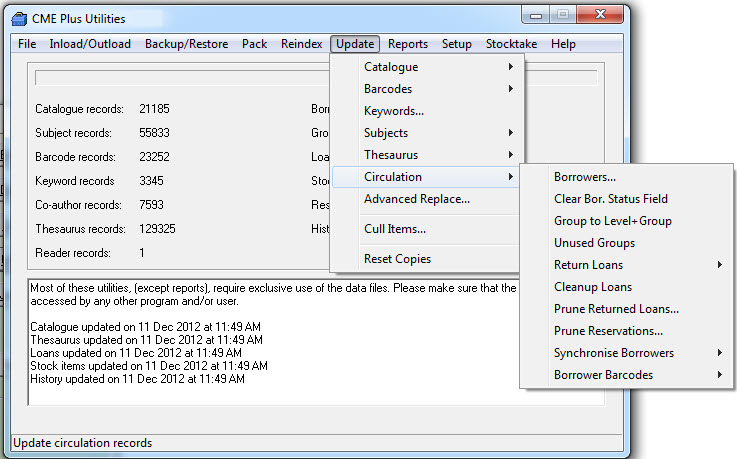Under this option you can globally update or bulk change information relating to the circulation of resources.
As you can see there are a number of options to choose from:
Each option will perform a global or bulk change of some description… always do a backup before bulk editing your data!
The options include:
- Borrowers – To bulk change something about borrowers.
- Unused Groups – To bulk delete all groups in the system with no members.
- Return Loans – To bulk return loans for groups of borrowers.
- Cleanup Loans – To bulk remove any orphan loans (borrowers or items already deleted).
- Prune Returned Loans – Clear the Returned Loans list for today.
- Prune Reservations – Bulk remove Reservations to a certain date.
- Synchronise Borrowers – Inload / reconcile Borrower info with an external file / source.
- Borrower Barcodes – Inload Student barcodes using a text file (this option is being expanded to allow you to inload various fields using the Borrower Number as the link).