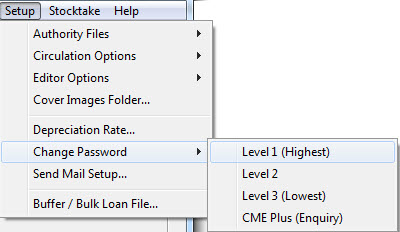There are three levels of passwords that allow varying degrees of access to software modules and functions. Passwords should be set if there is any chance that unauthorised users can access Library Staff shortcuts (LibCode Menu, Data Entry, Utilities etc.).
Level 1 (LibCode Suite Administrator)
- Provides access to all software functions.
- Highest level and will allow you access all modules once you have entered the password once. Used to keep non library staff out of special functions of the database.
Level 2 (Library Staff)
- Provides access to Data Entry, Circulation and most Utilities functions.
- This level will allow access to all of the functions required for the day to day running of the LibCode Suite. At this level you are restricted to only those functions in Utilities necessary for daily tasks eg. Backups and Reports all other functions are protected and the LCSuite menu requires a password to be loaded.
Level 3 (Circulation Only)
- Setting a level 3 will only allow the user to access the Lending and Returning functions (and the enquiry module for looking up resources).
Note: If you wanted to set a level 3 password you must set levels 1 to 2, similarly you can only set a level 2 password after you have set a level 1. Where a level 3 is required but a level 2 is not necessary you can set the level 1 and level 2 password as the same word to avoid confusion. Make your passwords easy to remember AND easy to type! Passwords can be very annoying if they are poorly chosen! Remember that passwords are case sensitive…