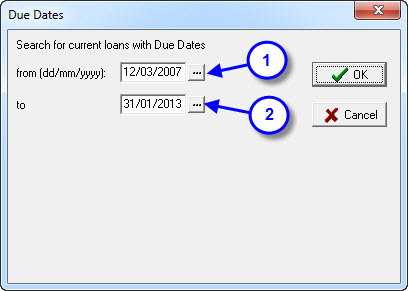This report will generate a list of overdue loans (up to a designated date) WITHOUT COSTS. The range is useful to keep a track of how many overdue notices have been sent to a borrower, ie. 1 month overdue notice, 2 month overdue notice, 3 month overdue notice, it’s time to pay up notice…
Usually the Overdue Loans report is the standard list generated for requesting the return of resources. It can be done as a Group or Year Level list for distribution with rolls or by individual borrower.
Example..
To print of a list of overdue loans for students in Level 11:
- Set the ‘from’ due date parameters if necessary… the default value should automatically be the oldest due date of any outstanding loan in the system. You may be interested in loans with a specific due date range. Otherwise leave the default dates.
- The ‘to’ should default to yesterdays date (if it’s due today… it’s not yet overdue!) and may be changed if you’re only interested in resources that were due back last month (etc). Change the dates manually or click on the … button to change the date or click OK to accept what is displayed.
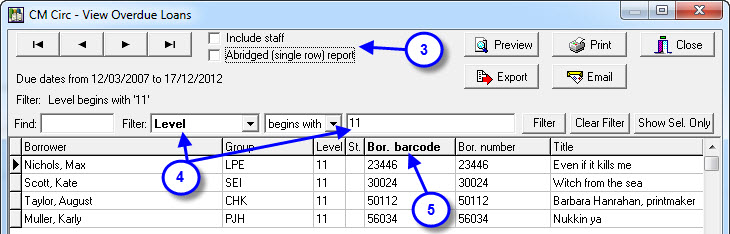
- As I am only interested in Students, Include Staff has been unchecked (click to change). Don’t forget to click the Abridged report option… it saves paper.
- The Filter has been set to Level = 11 (this is actually a Begins with search so if you put a 1 in there (for High Schools) you would get Level 10, 11 and 12 students). You can change the filter from ‘begins with’ to another operator if necessary (see your report screen for details).
- The data has been re-sorted in Borrower Barcode Order by clicking on the column header… data is instantly re-sorted as you click the column headers…
Don’t forget you can use the Show Sel. Only button to restrict the displayed (and reported) data to only records you highlighted using Shift + Down arrow or Ctrl + click…
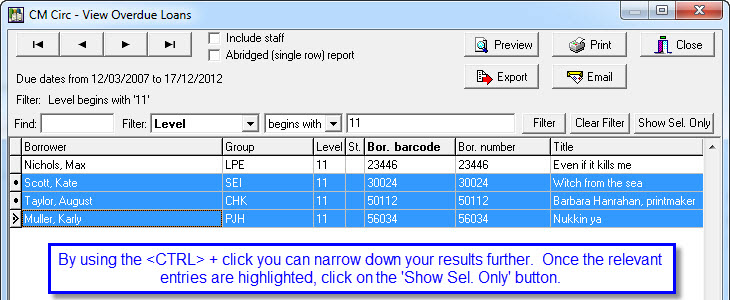
Tags: overdue loan, overdue letter, overdue notices, overdue report, overdues report