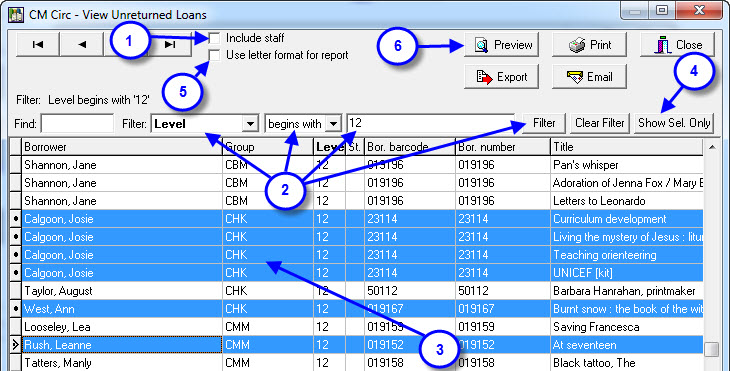To generate this report head into Circulation > Reports > Unreturned Loans (Ctrl+U).
The Unreturned Loans screen:
- Include / Exclude Staff from list with a click.
- Set a Filter to restrict the displayed list of loans if necessary.
- Manually highlight loans in the displayed list by using Ctrl+Click.
- Click the Show Sel Only button to only display the items you have highlighted (repeat this process as necessary to whittle down your list).
- Un-Tick the Use Letter Format button to use the standard report format.
- Click the Preview button when you are ready to see what the report will look like (Print Preview).
You get a confirmation screen to check if you want a new page for each borrower… usually No if you are just handing the info out via roll groups…
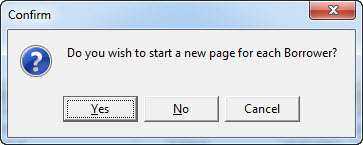
…and the report appears.
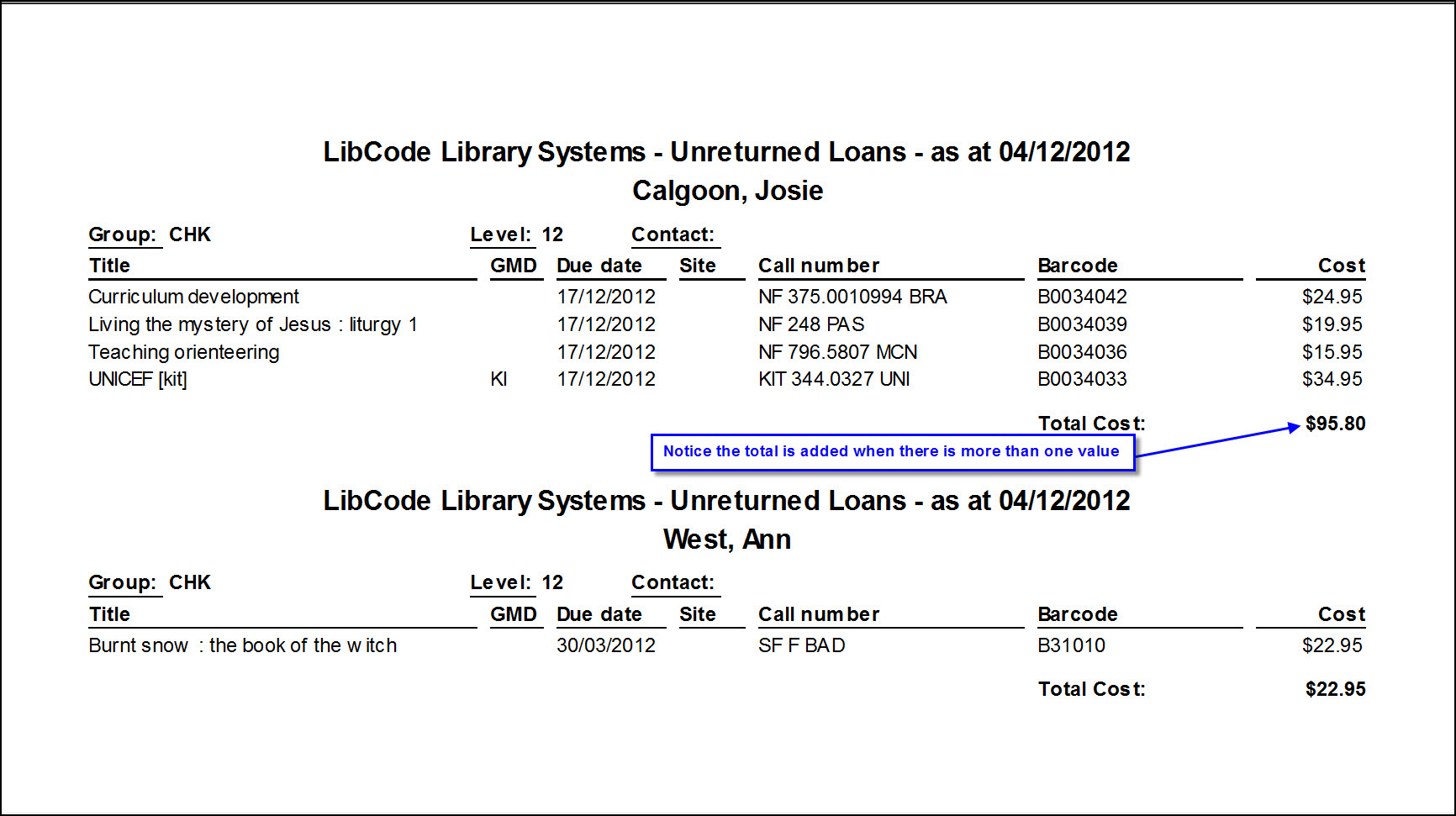
Tags: loan report, unreturned loans report, unreturned report