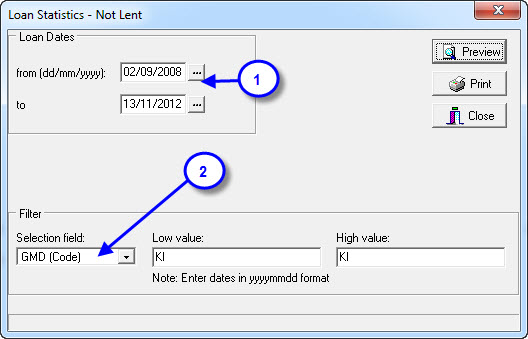Daily – Loans entered for a particular date range. These are sorted by default in ascending date order or by the descending loan total, when selected, to illustrate the library’s busiest days.
- Select the lowest date range value.
- Set the highest date range value.
- If you wish to view your report according to the busiest days first, tick this box.
- Click on the preview button to check the report before printing.
Borrower – This will allow you to check the borrowing habits of a particular Group or Level. This is handy if you are handing out reading achievement awards at the end of each term.
- Select the lowest date range value.
- Set the highest date range value.
- Sort order defaults to alphabetical listing on Surname. You can change this to descending number of loans.
- Select the Group and / or Level you’re interested in.
- Now click preview.
No Loans – This will show you a list of borrowers who have not had a loan in a set period of time.
Not Lent – This report will assist in determining whether a resource needs to be culled or not.
Example:
I would like to check to see what kits have not been borrowed in the last 4 years.
- Set the date parameters if you wish to narrow the field, in this example I have left the defaults to find out what has not been lent since the introduction of LibCode Suite (you will notice that the first default date only goes back to when LibCode Suite was first used, so you will need to have generated enough loan history to make this operation useful).
- You may only be interested in a particular area of the overall collection. In this instance we want only information on Kits, so the GMD is set for KI in both the low and high values.
- Click Preview and then print the report.
Tags: statistics