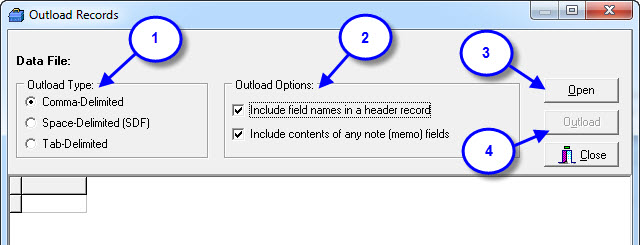(Utilities > Inload/Outload > Outload Records)
This is the text file outload screen:
- Select the type of outload you want to do here.
- Set the outload options as required here:
- Include field names is useful so you can tell which field is which when you are ready to import the data into another database or spreadsheet… can always be removed later.
- Include contents of any note fields gives you the chance to export Notes along with data if this information is required in your external destination.
- Use the Open button the locate the database table you want to export from.
- When you are ready to export data, click the Outload button.