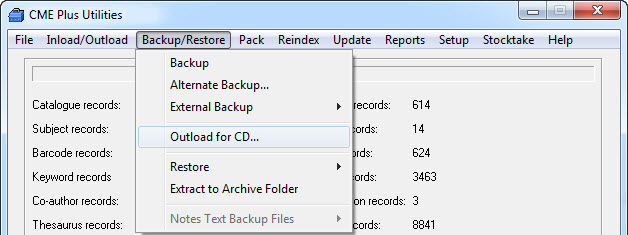This facility is used when users need distribution CDs. The data compiled in this process does not contain any borrower information; it is merely a portable catalogue.
Setting up a Catalogue Distribution Disk…
- LCSuite > Utilities > Backup/Restore > Outload for CD
- Yes …. to perform the operation.
- Use the Browse button to locate an existing folder you use for a file destination or just type in a path and the software will create the folder.
- Do NOT click the Add Date option.
- Exit the program and use Nero (or some other D burning software) to copy the contents of the created folder to the ROOT of the CDR (ie. files should not be in a folder on the CD).
- Test disk by inserting the first copy of the CD into another computer with autorun enabled. The enquiry module should start automatically (assuming the autorun function of your CD drive is turned on).